FAQ
What is the Live Better Academy?
The Live Better Academy is a free, web-based financial education platform that offers a fun and easy way to build your money knowledge and skills, so you can take control of your financial future.
The courses are designed to transfer knowledge and practical tools to help you build your financial health and get the most out of the money you earn.
What does it cost to complete courses on the Live Better Academy?
It’s free! There are no course fees. The Live Better Academy is reverse billed, which means if you are accessing it using data from one of South Africa’s 4 major mobile networks (Vodacom, MTN, Cell C or Telkom), you won’t use any of your own data to complete the courses on the platform.
Can I switch between my phone and my computer while learning?
Yes! Our system will remember exactly where you are, so you can pick up where you left off, no matter which device you last used.
Is the platform available offline?
The platform is not currently available offline.
How does the competition work?
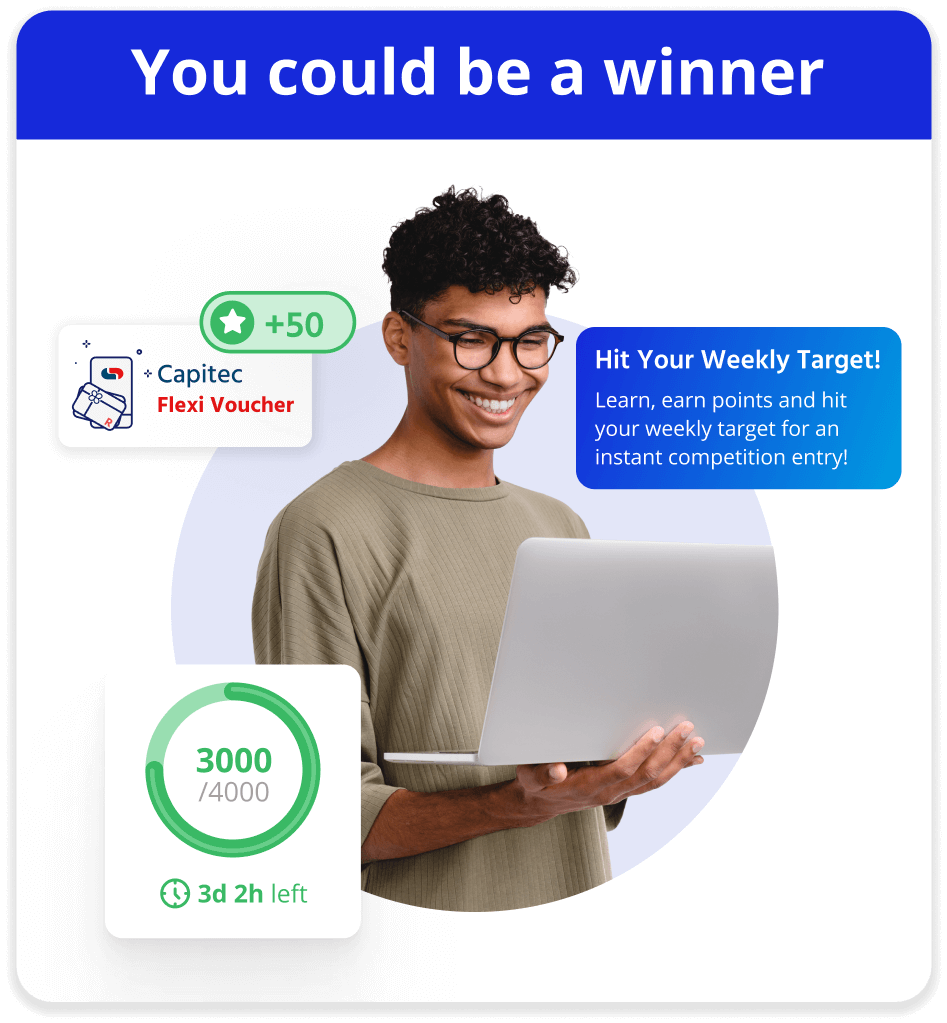
Weekly competition: Earn points as you learn and hit your weekly points target for an instant entry for a chance to win:
- a Capitec Flexi Voucher of up to R500 or,
- up to 10 000 points to improve your position on the monthly Leaderboard.
Each week is a new chance to win!
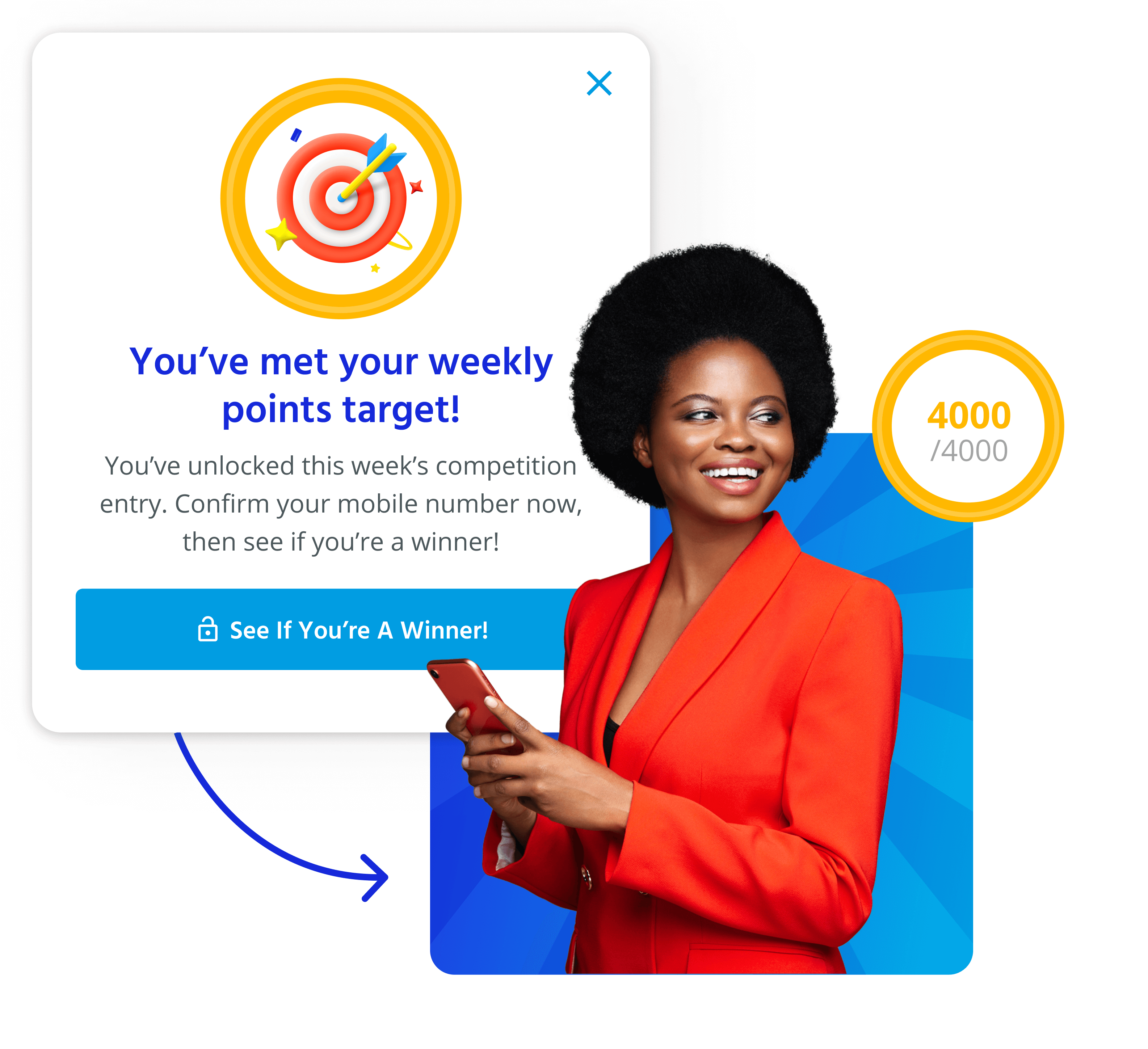
Monthly competition: Compete for one of the Top 50 positions on the monthly Leaderboard. If you make it to the Top 50 by the end of the month, you’ll get:
- a guaranteed voucher of up to R5 000
Read the Competition Rules.
How do vouchers prizes work?
All voucher information can be found on your Vouchers page on your menu bar.
What is the Leaderboard?
The Leaderboard in the Trophy Room shows you the top 100 users for this month, last month and all time. Climb the Leaderboard and compete with other users by earning points as you learn.
At the end of each calendar month, the Top 50 users for that month will win a Capitec Flexi Voucher.
If you’re not in the top 100 users, you can see your position highlighted in blue at the bottom of the Leaderboard.
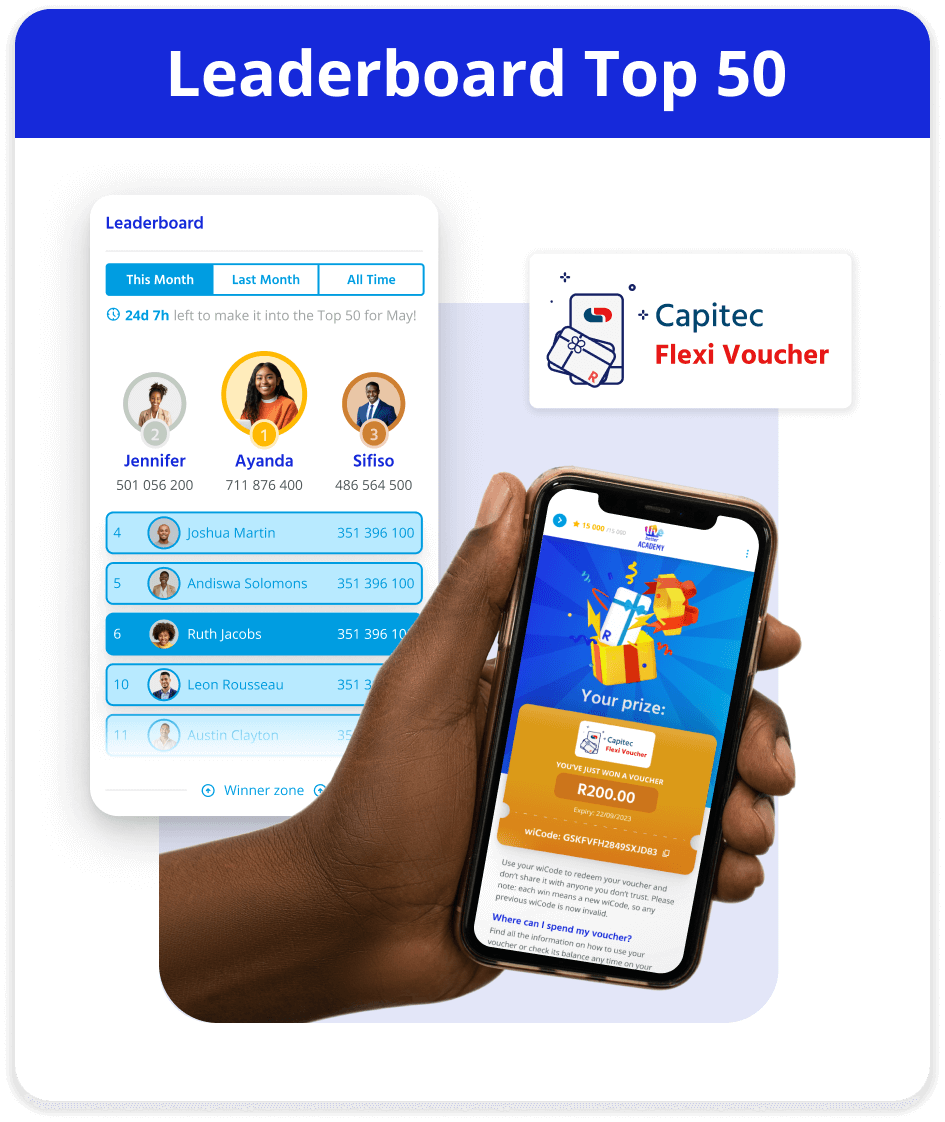
Where can I see my position on the Leaderboard?
The monthly Leaderboard displays the top 100 users. If you are not currently in the top 100, you’ll be able to see your position at the bottom of the list. Your name will always be highlighted in blue for you to easily see.
How do I earn points?
Complete modules and answer questions correctly in your courses, the Quiz Room, and Recap Room. Full details on how to earn points can be found in the Trophy Room.
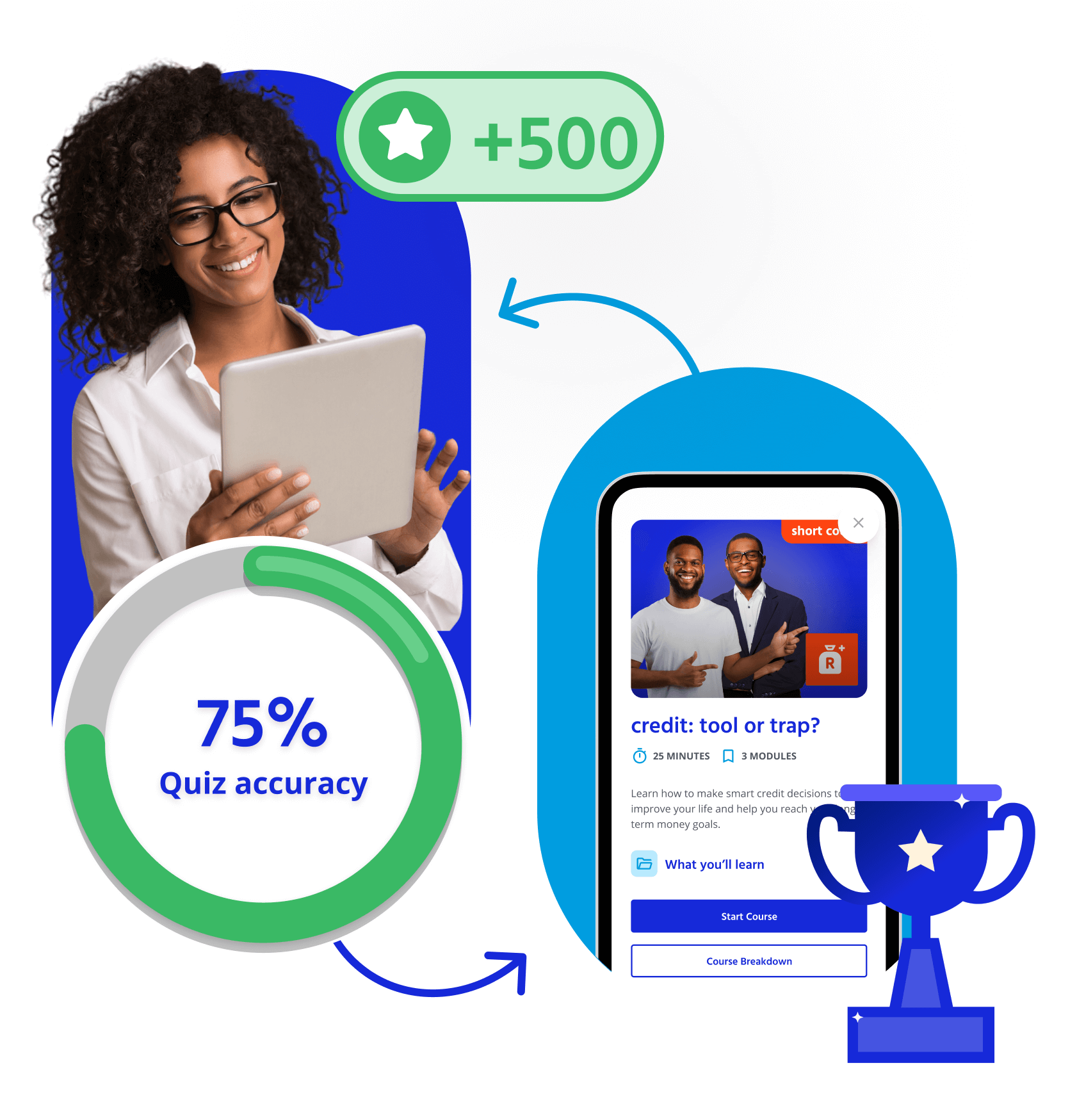
Where can I see my points?
- You can always see your weekly points in the top left corner of your screen.
- You can see your monthly points under the This Month tab on the Leaderboard.
- You can see your overall points on your points panel or under the All Time tab on the Leaderboard.
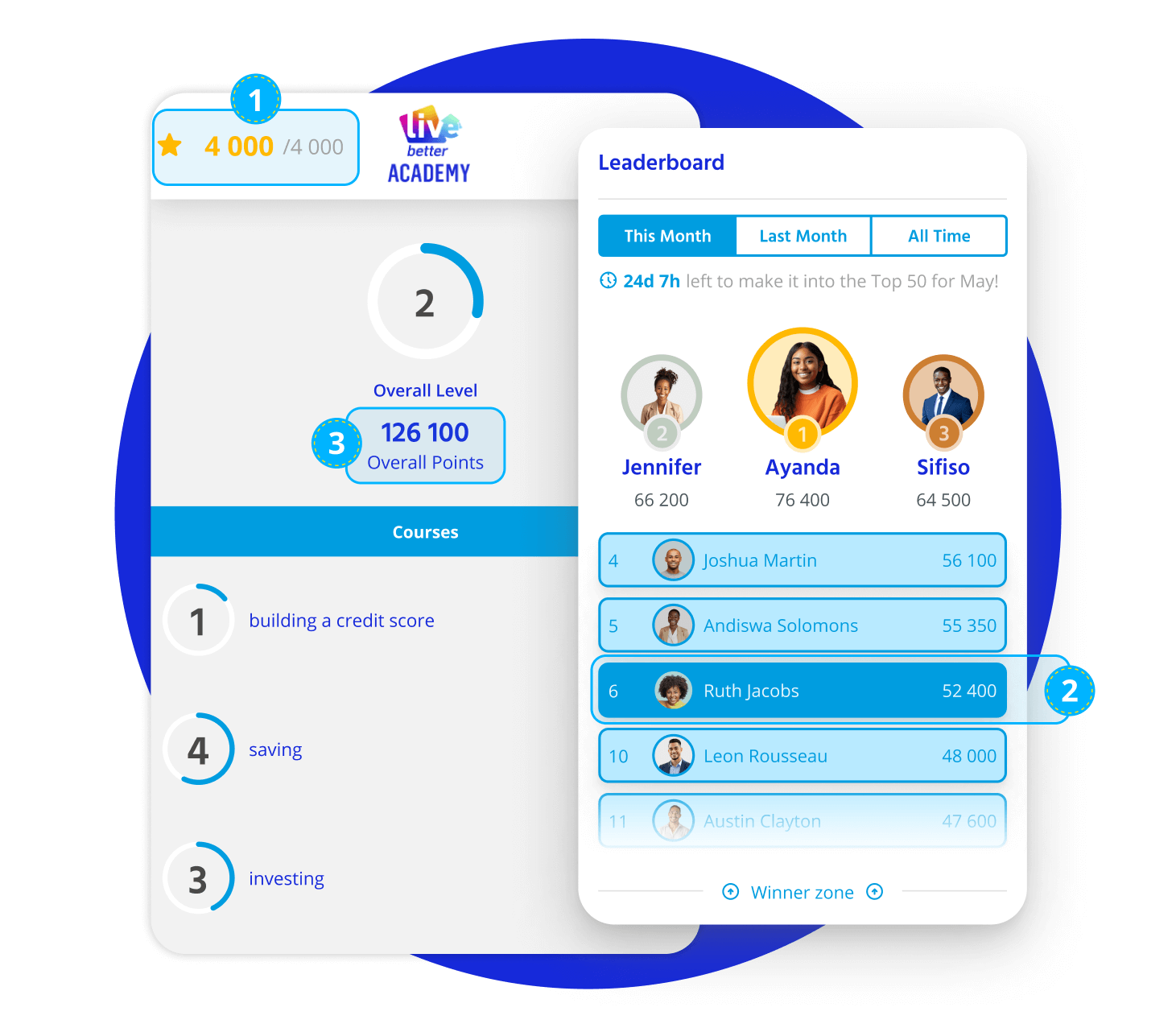
Do my points carry over?
You can’t carry extra points earned in one week over into another week to hit the next week’s points target. Weekly points reset to 0 every Sunday at 23h59, giving you a new chance to hit your weekly points target.
But all the points you earn in any week will add to your monthly total for that month, helping you climb the monthly Leaderboard.
Monthly points reset to 0 at 00h00 on the first day of every month.
What is a Level?
When you complete a new module, you’ll be a Level 1 (novice). You can work your way up to Level 7 (mastery) for each module by answering new questions correctly in the Recap Room. New questions are loaded in your Recap Room every few days.
Your Overall Level (which you can see on the left profile panel of your dashboard) shows you the average Level you‘ve achieved across all of the learning you’ve completed so far.
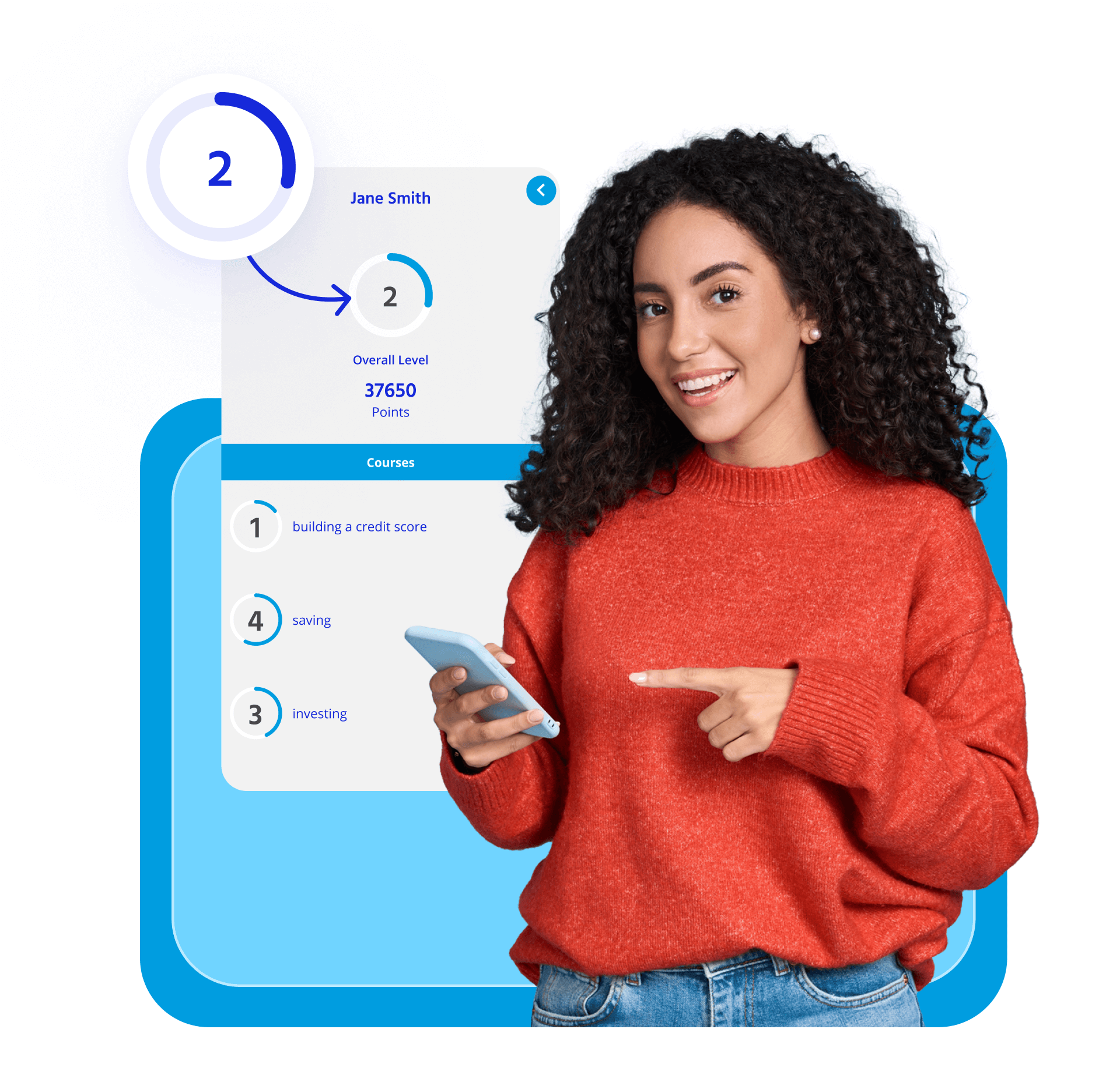
For example, Jane has an Overall Level of 2, and a Level of 1 for the Building a credit score course.
Why should I try to increase my Level?
Extensive research and testing have proven that the higher your Level, the more likely you are to remember what you’ve learned. So, when you master each module and course, you can apply this knowledge to improve your financial life.
If you reach a Level 4 or higher for a module, you earn points!
Can my Level decrease?
Yes, this could happen. If you get a Recap Room question wrong, the question will be loaded for you again the next time you log in. If you get it wrong again, your Level for that section of content will decrease.
Can I earn certificates?
Yes. When you finish a course, you will receive a certificate of completion. Once you achieve a Level of 7 for a course, you will receive an additional certificate of mastery.
Both certificates will be available to download in the Trophy Room.
You can also download your certificate of completion from your dashboard page. You can either (1) Click on the 3 dots next to your course title, or (2) Click on your course and select to download your certificate (see images below).
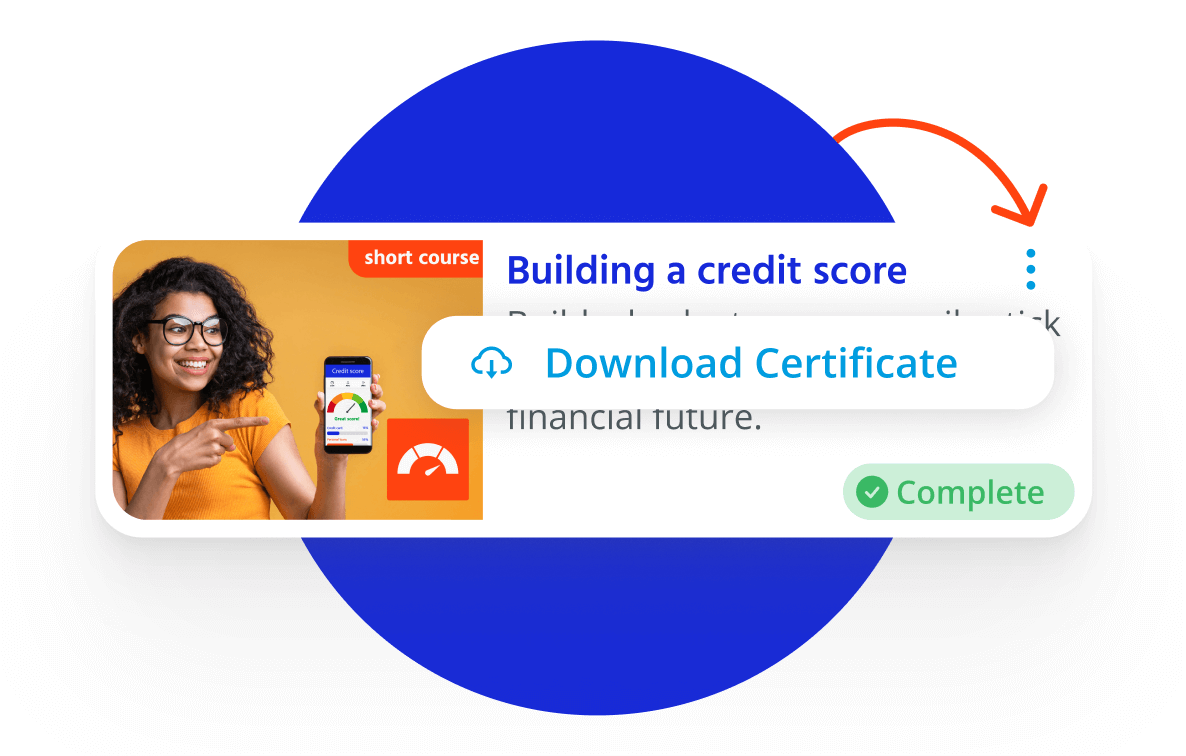
1. Click on the 3 dots next to your course title
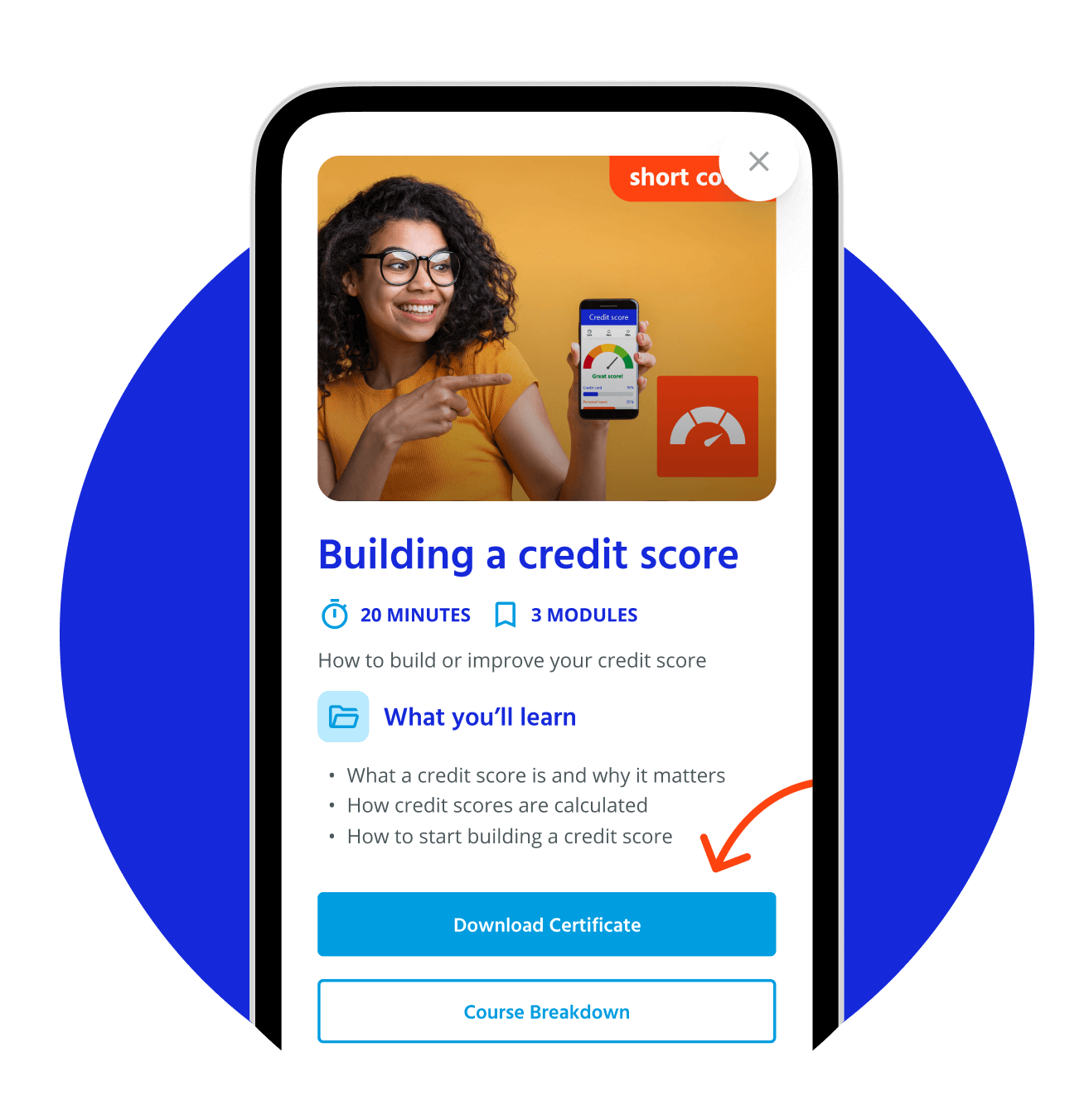
2. Click on your course and select Download Certificate
How do I unlock new trophies and badges in the Trophy Room?
In the Trophy Room, you will have different trophies linked to your Level across courses. To advance, you need to increase your Level.
Tap (or hover) on the levels in the Trophy Room to see the trophy requirements.
You can unlock different badges for engaging with and mastering the content on the platform. Tap (or hover) on each badge to see how to unlock them.
Why do I always see questions when I log in?
These are Recap Room questions, presented to you based on the modules that you have completed but have not yet mastered. Answering these questions gives you a chance to improve your understanding and increase your Level.
If you skip the questions, your Level won’t improve.
What is the Quiz Room?
This is where you can practice questions from any course you have started. Quiz Room questions don’t contribute to your Level, but you’ll earn points for correct answers. So, if you’re chasing a position on the Leaderboard, this is a good place to improve your score!
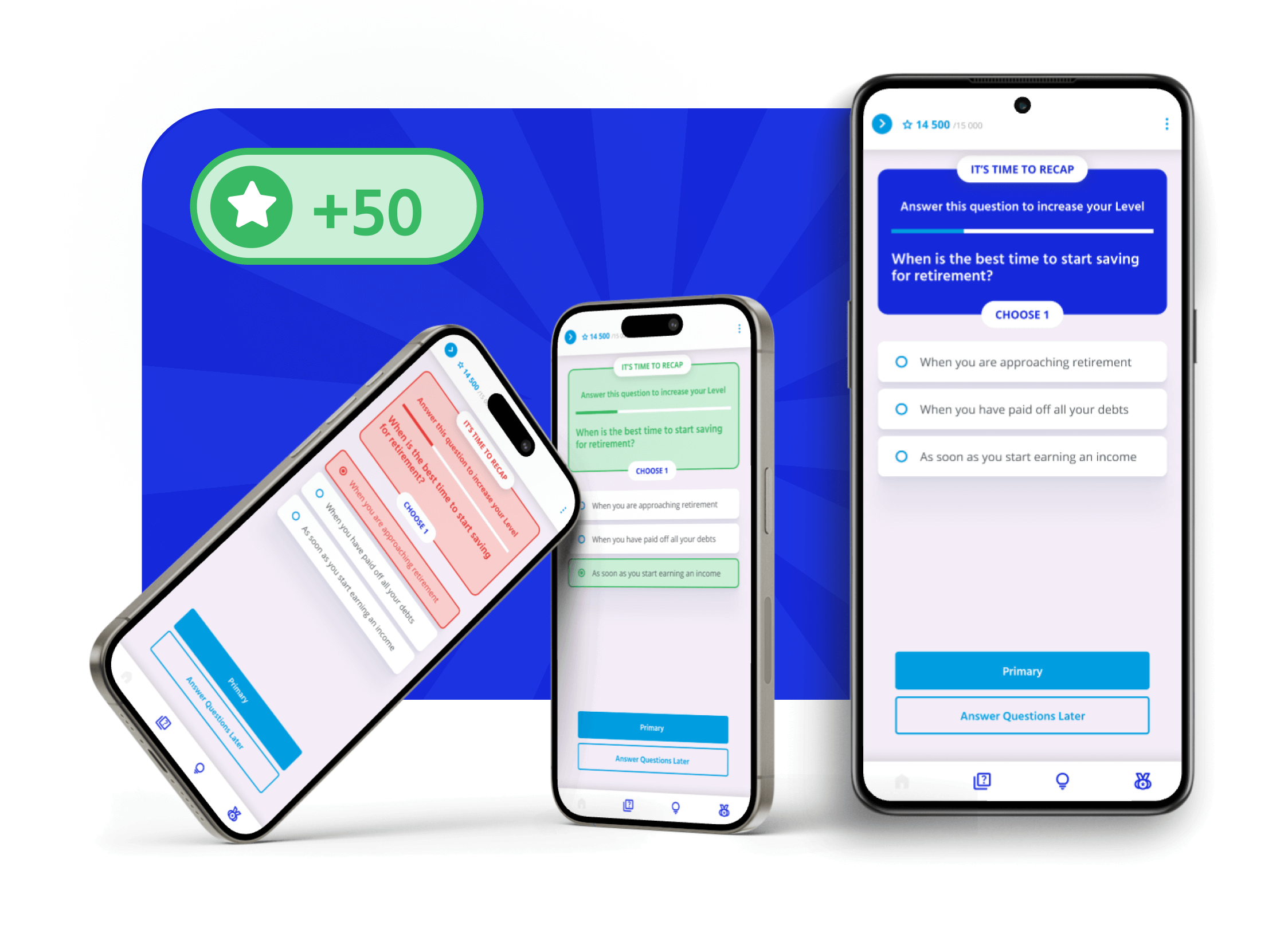
I don’t understand some of the content, where can I get help?
Get in touch with us at LBAsupport@capitecbank.co.za or click on the Submit Feedback option from the drop-down menu. Select Content Support, type your question and submit.
I need technical support. Where can I get help?
Send us an email at LBAtechsupport@capitecbank.co.za. Alternatively, you can select the Submit Feedback option from the drop-down menu on the Live Better Academy platform. Just select Technical Support, type your question and submit.
Can my family, friends or colleagues register too?
Yes, we encourage that. They can simply go to livebetteracademy.com and register. It’s free!
What browser should I use to access the Live Better Academy?
You can use Google Chrome, Firefox, Safari, Edge and Opera. Unfortunately, Internet Explorer is not fully supported, so we don’t recommend using it.
How do I navigate on the Live Better Academy platform?
Navigating on the platform is very straightforward. See the explanations for each part of the platform below.
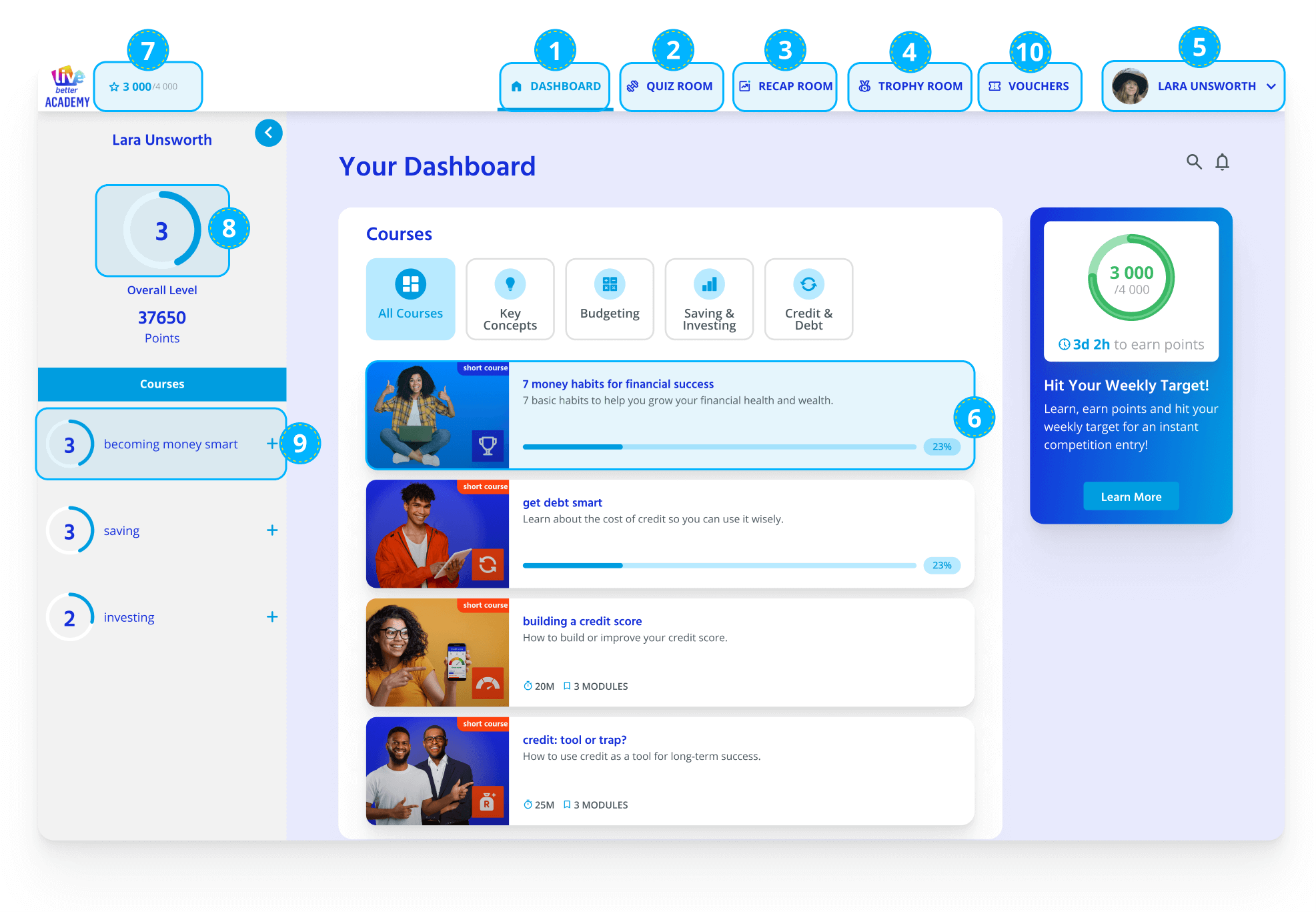
- Dashboard – This tab will take you back to the dashboard (home) screen. This screen displays all the available courses and how far you’ve progressed on them. It also displays quick links to the, Recap Room, Quiz Room, Trophy Room and Vouchers tab. to the Competition rules, where you can view full details on how to win weekly and monthly voucher prizes.
- Quiz Room – Click on the Quiz Room to practice questions at any time.
- Recap – Click on the Recap tab to answer your available questions, based on your Level. If this tab is greyed out, you are up to date on all your questions. If you’d like to answer more questions, click on the Quiz Room, or continue with any of your incomplete courses.
- Trophy Room – Click this tab to see your current level, badges and position on the leaderboard. Your certificates will also be available here once you have reached a Level of 7 on a course.
-
Drop-down menu – Clicking on your profile picture icon will open a drop-down menu. From here you can access:
- Continue learning – This takes you to the exact spot in the course and module you are currently busy with.
- Profile – This will allow you to edit your profile, including your profile picture, personal information and password.
- Statistics– This will show you your base and current Level for all your courses. You can also see a breakdown of how many correct and incorrect answers you’ve had in each course and module. Both these graphs can be filtered according to a specific course and module.
- Information – This will show you the platform information and welcome message.
- Full Competition Rules – This will show you the full competition rules, including the prizes, how to enter, the competition period, and the terms and conditions.
- Competition Summary – This will show you the summarised competition rules, including prizes, how to enter, and the competition period.
- Submit feedback – This is where you can submit any feedback you have, whether it’s technical queries, content queries, or anything else you’d like us to know!
- FAQ – This is where you’ll see frequently asked questions relating to the platform.
- Terms of use
- Privacy policy
- Sign out
- Your courses – Courses are available here on your dashboard. Your progress for each course will be displayed on the course block. To begin a course, click anywhere on the course block.
- Weekly Points – These are the points that you will earn in any given week on the platform. At the beginning of every week, these points will reset to zero, but don’t worry, all your weekly points in any given month will contribute towards your Monthly Points total and your monthly position on the Leaderboard.
- Points Panel – You can view your overall platform Level as well as number of points on the Points Panel on your dashboard. You can collapse this panel at any time by clicking on the blue arrow.
- Course points – On the Points Panel, you can also see your Level for each course. If you click on the course name, it’ll show you all the course modules, and your Level for each module. Click on the module name to go to the module. If you’re in a module, you will also see a breakdown of your Level for each key concept.
- Vouchers – Here you will find all you need to know about the Capitec Flexi voucher, view your balance and spend history, or contact us for voucher support.